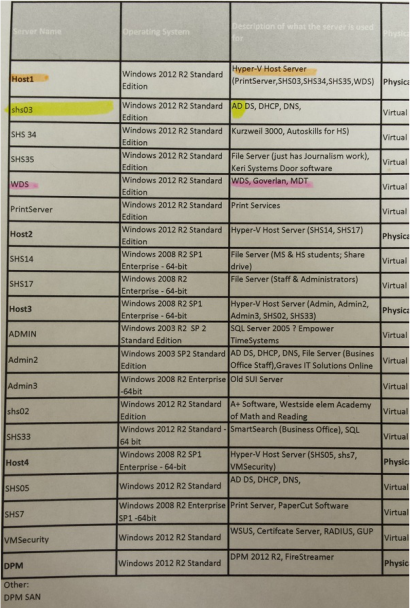Theme 3: Professional development for teachers needs to be continuous and offered in variety to allow for teachers to find a comfort with technology and also learn it is okay to not know everything. DDN-IT courses are so important to this theme. DDN-IT is professional development for the tech people. It is the undercarriage of the system. Without the knowledge in this course, the running of the network in the schools would not be smooth and the technology would not be easily ready for use by teachers and students.
Reflections and Observations: Summer 2016
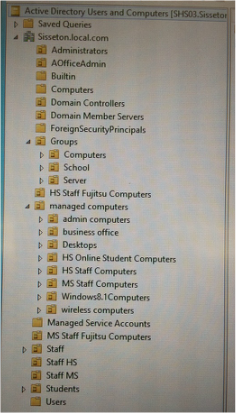
CET 692 Assignments Submission
Instructor: John Hohn
Reflections by Janelle Gregg
Virtual Server Deployment:
We currently run a 2208R2 and an older Mac OS10 server at our site in New Effington Elementary Site. This site is being closed down during the summer and all equipment will be taken down. At our WS Elementary site we run 2 2012R2 servers and 3 older Mac OS10 servers. During the summer we wil be shutting down the Mac servers and running just the windows servers. At our High School\Middle School\District Administration we have updated our system. Last summer Travis Graves helped to upgrade and shutdown unneeded physical servers. We now run 3 host servers in the high school that have multiple virtual servers. We do still have an old 2003 server running our time clock. DHCP, DNS, and AD DS are on 2012R2 on a physical and a virtual server. WDS and GoverLan are on a 2012 physical server. Hyper V Manager is on a physical 2008R2 server and a virtual server.
Attending DDN-IT this year, I would have to say that the take away for servers and VM servers is that I am content with what we are currently using. I am glad that we are mostly 2012R2 servers. I will say that in learning about the servers, my biggest concern is security issues that were discussed, and my goal is to go back and make sure we update our security.
Windows 10 Deployment:
After working with the Windows 10 system this past week, I like the aspects of the system, but I will stay with 8.1 this year. I spent hours getting things set up last year and am not ready to jump again this year. I do like the features; in another year, we will probably change.
We run 3 different Fujitsu, HP, Bytespeed Classmates, Bytespeed tablets. All of our desktops are a variety of different years of Bytespeeds. I have set up a basic image and have the drivers for 8.1 and like the ease of the VM image and setting up the rest of the machines. This year, I will take some of the steps we do after imaging and incorporate them into the image process or apply through group policy. The more I learn, the easier my job gets.
Cloud Services:
Office 365, the desktop version of Office, and mobile Office all combine and work together. If we utilize the k12 accounts available and save to our OneDrive for Business accounts, we can work anywhere. The issue is, do we leave this open and utilize it, or close down Microsoft accounts so personal accounts are not used. The issue is all or none right no. OneDrive and OneDrive for Business are two different accounts, but now with the Next Generation Sync client, both can be synced together. The sign in from the desktop Office, shows any OneDrive account you have. The cloud has great potential, but there are security concepts to consider and worry about. Google Apps and classroom are also available. Your k12 email will not be a part of this. Use the school issued services for school work. Use personal for personal. Keep it separate. The decision to use these features should be a district decision. That being said, at this point in time, we have activated the teacher accounts for both Office 365 and Google. Give the students the access so that teachers and students can work, is still in the works. The tools and communication aspects are great. The security is touchy.
Culminating Reflection Final:
Since I am not the tech coordinator and it will not be my decision, I will share what I would implement if I had the authority to do so.
In the first reflection, I listed out all the servers that we currently run. We will continue to upgrade computers to 2012R2 this year. We will also decommission some servers.
As previously stated, we are running Windows 8.1. We will continue with 8.1 this year. I will update the base image and push a new image out to 600+ staff and student computers. I am looking forward to being able to automate more of the after image installs to save myself steps in the process.
Our district has opened booth the Google Apps and Office 365 for our staff and students. We have not told them to use one or the other. We will continue to host a file server. We are asking staff to start using the cloud storage so they can access files at home and at school. We never did the offline access to files.
Group policies are where I want to focus this year. There are so many aspects to leverage, once I am comfortable enough to move to this.
Active Directory View:
Network Structure:
Our network structure was cleaned up last summer with the help of Travis Graves. The high school now have 3 physical hosts that operate multiple VM servers. We will upgrade the elementary this year and decommission the Mac servers. We will also add a security server and update our security system.
CET 692 Assignments Submission
Instructor: John Hohn
Reflections by Janelle Gregg
Virtual Server Deployment:
We currently run a 2208R2 and an older Mac OS10 server at our site in New Effington Elementary Site. This site is being closed down during the summer and all equipment will be taken down. At our WS Elementary site we run 2 2012R2 servers and 3 older Mac OS10 servers. During the summer we wil be shutting down the Mac servers and running just the windows servers. At our High School\Middle School\District Administration we have updated our system. Last summer Travis Graves helped to upgrade and shutdown unneeded physical servers. We now run 3 host servers in the high school that have multiple virtual servers. We do still have an old 2003 server running our time clock. DHCP, DNS, and AD DS are on 2012R2 on a physical and a virtual server. WDS and GoverLan are on a 2012 physical server. Hyper V Manager is on a physical 2008R2 server and a virtual server.
Attending DDN-IT this year, I would have to say that the take away for servers and VM servers is that I am content with what we are currently using. I am glad that we are mostly 2012R2 servers. I will say that in learning about the servers, my biggest concern is security issues that were discussed, and my goal is to go back and make sure we update our security.
Windows 10 Deployment:
After working with the Windows 10 system this past week, I like the aspects of the system, but I will stay with 8.1 this year. I spent hours getting things set up last year and am not ready to jump again this year. I do like the features; in another year, we will probably change.
We run 3 different Fujitsu, HP, Bytespeed Classmates, Bytespeed tablets. All of our desktops are a variety of different years of Bytespeeds. I have set up a basic image and have the drivers for 8.1 and like the ease of the VM image and setting up the rest of the machines. This year, I will take some of the steps we do after imaging and incorporate them into the image process or apply through group policy. The more I learn, the easier my job gets.
Cloud Services:
Office 365, the desktop version of Office, and mobile Office all combine and work together. If we utilize the k12 accounts available and save to our OneDrive for Business accounts, we can work anywhere. The issue is, do we leave this open and utilize it, or close down Microsoft accounts so personal accounts are not used. The issue is all or none right no. OneDrive and OneDrive for Business are two different accounts, but now with the Next Generation Sync client, both can be synced together. The sign in from the desktop Office, shows any OneDrive account you have. The cloud has great potential, but there are security concepts to consider and worry about. Google Apps and classroom are also available. Your k12 email will not be a part of this. Use the school issued services for school work. Use personal for personal. Keep it separate. The decision to use these features should be a district decision. That being said, at this point in time, we have activated the teacher accounts for both Office 365 and Google. Give the students the access so that teachers and students can work, is still in the works. The tools and communication aspects are great. The security is touchy.
Culminating Reflection Final:
Since I am not the tech coordinator and it will not be my decision, I will share what I would implement if I had the authority to do so.
In the first reflection, I listed out all the servers that we currently run. We will continue to upgrade computers to 2012R2 this year. We will also decommission some servers.
As previously stated, we are running Windows 8.1. We will continue with 8.1 this year. I will update the base image and push a new image out to 600+ staff and student computers. I am looking forward to being able to automate more of the after image installs to save myself steps in the process.
Our district has opened booth the Google Apps and Office 365 for our staff and students. We have not told them to use one or the other. We will continue to host a file server. We are asking staff to start using the cloud storage so they can access files at home and at school. We never did the offline access to files.
Group policies are where I want to focus this year. There are so many aspects to leverage, once I am comfortable enough to move to this.
Active Directory View:
Network Structure:
Our network structure was cleaned up last summer with the help of Travis Graves. The high school now have 3 physical hosts that operate multiple VM servers. We will upgrade the elementary this year and decommission the Mac servers. We will also add a security server and update our security system.